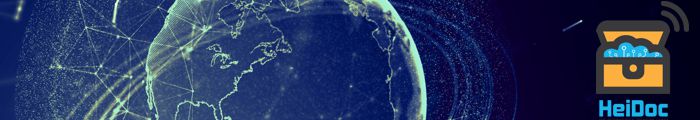For many years, Microsoft has been offering free virtualisation tools and trial virtual hard disks. The use of virtualisation techniques is quite common in professional environments now, but can be very helpful for personal use as well.
One might still own old software or games that aren't supported on recent versions of Microsoft Windows, so a virtual machine could be the solution to get them running anyway. Although Virtual PC is officially only for professional or business editions of Windows, it can be installed on home editions without any problems. Just indicate that you own a professional edition, and ignore all warinings during download and installation. I can assure you that it will work fine.
Another purpose for running virtual machines would be to test and try new software. Every software you install leaves a pile of rubbish in your computer's registry and in various system folders. If you install and delete a lot of software all the time, your system will get slower and slower, and might eventually die completely. Using virtual computers for trial installations however will keep your main system clean.
Which operating systems are supported?
There are currently three versions of Virtual PC available, Virtual PC 2004 SP1, Virtual PC 2007 SP1, and the most up to date Windows Virtual PC SP1. All of these support different host operating systems (which the Virtual PC software runs on) and guest operating systems (which run on the virtual machines).
There's also a server specific solution available. Windows Virtual Server 2005 R2 SP1 is avialable as a free download from Microsoft. It's mainly intended to run on server platforms, but it also works on Windows XP (Professional only) and Vista (Business, Enterprise and Ultimate only).
Windows 8/8.1/10 and Windows Server as of version 2008 feature a new virtualization software called Hyper-V which also supports 64 bit guests. Hyper-V can't be downloaded, but is already integrated in all supported Windows operating systems.
Supported host systems are summarised in the following table:
| OS | Virtual PC 2004 | Virtual PC 2007 | Windows Virtual PC | Virtual Server 2005 | Hyper-V |
|---|---|---|---|---|---|
| MacOS | Yes | ||||
| Windows 2000 | Yes | ||||
| Windows XP | only 32 bit | 32/64 bit | 32/64 bit | ||
| Windows Vista | Yes | Yes | |||
| Windows 7 | Yes | Yes | |||
| Windows 8/8.1 Professional | only 64 bit | ||||
| Windows 10 Professional (64 bit) | only 64 bit | ||||
| Windows Server 2000 | Yes | ||||
| Windows Server 2003 | only 32 bit | 32/64 bit | 32/64 bit | ||
| Windows Server 2008 | Yes | Yes | Yes | ||
| Windows Server 2012-2019 | Yes |
Supported guest systems are summarised in the following table:
| OS | Virtual PC 2004 | Virtual PC 2007 | Windows Virtual PC | Virtual Server 2005 | Hyper-V |
|---|---|---|---|---|---|
| IBM OS/2 | Yes | Yes | |||
| Linux | Yes | Yes | |||
| MS-DOS 6.x | Yes | Yes | |||
| Windows 3.x | Yes | Yes | |||
| Windows 95/98/ME | Yes | Yes | |||
| Windows NT 3.x | Yes | Yes | |||
| Windows NT 3.x Server | Yes | Yes | |||
| Windows NT 4.0 | Yes | Yes | |||
| Windows NT 4.0 Server | Yes | Yes | Yes | ||
| Windows 2000 | Yes | Yes | |||
| Windows XP | only 32 bit | only 32 bit | only 32 bit | only 32 bit | 32/64 bit |
| Windows Vista | only 32 bit | only 32 bit | 32/64 bit | ||
| Windows 7 | only 32 bit | only 32 bit | 32/64 bit | ||
| Windows 8/8.1 | Yes | ||||
| Windows 10 (32/64 bit) | Yes | ||||
| Windows Server 2000 | Yes | Yes | Yes | Yes | |
| Windows Server 2003 | only 32 bit | only 32 bit | only 32 bit | only 32 bit | 32/64 bit |
| Windows Server 2008 | only 32 bit | only 32 bit | 32/64 bit | ||
| Windows Server 2012-2019 | Yes |
Now you probably know which version of Virtual PC you need. Here are the corresponding download links:
Remember that the bit edition of Virtual PC must match the bit edition of your host system. To create a new virtual computer, you'll need an installation medium, and an activation key.
Download free trial virtual hard disks (VHDs)
Besides the Virtual PC software itself, Microsoft also provides a couple of free preconfigured trial VHDs, and even a fully functional Windows XP Professional VHD called "XP Mode". Unfortunately, XP Mode is only available for Windows Virtual PC on Windows 7 Professional, Ultimate or Enterprise. It's neither legal nor possible to run it on any other host system.
The trial VHDs however run on any supported version of Virtual PC, and expire mostly 60 days after initial launch. Afterwards, they can simply be reset to their initial state. Most trial VHDs can also be rearmed a couple of times by opening the command prompt with administrator authorisation and entering "slmgr -rearm".
In most cases, it's even possible to activate these VHDs permanently with an existing product key.
Windows Client Operating System VHDs
- Windows XP Mode
- Windows XP Professional Trial
- Windows Vista Ultimate Trial
- Windows 7 Ultimate Trial
- Windows 7 Enterprise Trial (for Virtual PC, Hyper-V, VirtualBox, VMWare and Parallels)
- Windows 8.1 Enterprise Trial (for Virtual PC, Hyper-V, VirtualBox, VMWare and Parallels)
- Windows 10 Enterprise Trial (for Virtual PC, Hyper-V, VirtualBox, VMWare and Parallels)
- Windows 10 Enterprise Trial with developer tools (for Virtual PC, Hyper-V, VirtualBox, VMWare and Parallels)
Windows Server Operating System VHDs
- Windows Server 2003 R2 Enterprise Trial
- Windows Server 2008 Enterprise Trial
- Windows Server 2008 Standard Trial (64 bit)
- Windows Server 2008 R2 Enterprise Trial (64 bit)
- Windows Server 2012 Standard Trial (64 bit)
- Windows Server 2012 Datacenter Trial (64 bit)
- Windows Server 2012 R2 Datacenter Trial (64 bit)
The 64 bit VHDs only work on Hyper-V of course. Up to date Windows Server Insider VHDs are available through our download tool.
Windows Application Server VHDs
- Exchange Server 2010 SP1 Trial
- Lync Server 2010 (Developer) Trial
- Lync Server 2010 (Evaluation) Trial
- Lync Server 2013 (Evaluation) Trial
- Office Communications Server 2007 R2 Trial
- SharePoint Services 3.0 SP1 Trial
- SQL Server 2005 Trial
- SQL Server 2008 R2 Trial
- Visual Studio 2015 Technical Preview plus Cordova Tools
- System Center 2012 SP1 Virtual Machine Manager Trial
- System Center 2012 R2 App Controller Trial
- System Center 2012 R2 Operations Manager Trial
- System Center 2012 R2 Service Manager Trial
- System Center 2012 R2 Service Manager Data Warehouse Trial
- System Center 2012 R2 Orchestrator Trial
- System Center 2012 R2 Virtual Machine Manager Trial
- System Center 2016 Operations Manager Trial
- System Center 2016 Service Manager Trial
- System Center 2016 Data Protection Manager Trial
- System Center 2016 Orchestrator Trial
- System Center 2016 Virtual Machine Manager Trial
- System Center 1711 Operations Manager Trial
- System Center 1711 Service Manager Trial
- System Center 1711 Data Protection Manager Trial
- System Center 1711 Orchestrator Trial
- System Center 1711 Virtual Machine Manager Trial
- System Center 1801 Operations Manager Trial
- System Center 1801 Service Manager Trial
- System Center 1801 Data Protection Manager Trial
- System Center 1801 Orchestrator Trial
- System Center 1801 Virtual Machine Manager Trial
- System Center Technical Preview 1 Operations Manager
- System Center Technical Preview 1 Service Manager
- System Center Technical Preview 1 Data Protection Manager
- System Center Technical Preview 1 Orchestrator
- System Center Technical Preview 1 Virtual Machine Manager
- System Center Technical Preview 2 Operations Manager
- System Center Technical Preview 2 Service Manager
- System Center Technical Preview 2 Data Protection Manager
- System Center Technical Preview 2 Orchestrator
- System Center Technical Preview 2 Virtual Machine Manager
- System Center Technical Preview 3 Operations Manager
- System Center Technical Preview 3 Service Manager
- System Center Technical Preview 3 Data Protection Manager
- System Center Technical Preview 3 Orchestrator
- System Center Technical Preview 3 Virtual Machine Manager
- System Center Technical Preview 4 Operations Manager
- System Center Technical Preview 4 Service Manager
- System Center Technical Preview 4 Data Protection Manager
- System Center Technical Preview 4 Orchestrator
- System Center Technical Preview 4 Virtual Machine Manager
- System Center Technical Preview 5 Operations Manager
- System Center Technical Preview 5 Service Manager
- System Center Technical Preview 5 Data Protection Manager
- System Center Technical Preview 5 Orchestrator
- System Center Technical Preview 5 Virtual Machine Manager