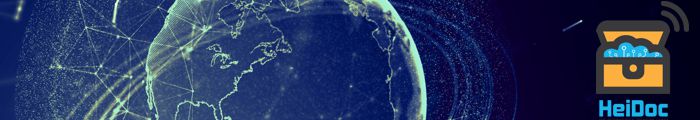Microsoft Office 2016
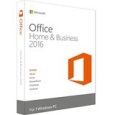
Office 2016 ist die neueste Version, und steht nun auch endlich zum direkten Download bereit. Der Download erfolgt nicht mehr über Digital River, sondern kommt direkt von Microsoft. Die Downloads sind Images der "Media Backups" und nutzen allesamt zur Installation die "Click-to-Run" (Klick-und-Los) Technologie. Vollwertige MSI-Installer werden von Microsoft nicht mehr angeboten.
Neben den direkten Downloads gibt es außerdem Testversionen von Office 365.
| Produkt | Download | Kaufen |
|---|---|---|
| Office 2016 Home and Student | HomeStudentRetail.img | Office 2016 Home and Student |
| Office 2016 Home and Business | HomeBusinessRetail.img | Office 2016 Home and Business |
| Office 2016 Professional | ProfessionalRetail.img | Office 2016 Professional |
| Word 2016 | WordRetail.img | Word 2016 |
| Excel 2016 | ExcelRetail.img | Excel 2016 |
| PowerPoint 2016 | PowerPointRetail.img | Powerpoint 2016 |
| OneNote 2016 | OneNoteRetail.img | |
| Outlook 2016 | OutlookRetail.img | Outlook 2016 |
| Publisher 2016 | PublisherRetail.img | Publisher 2016 |
| Access 2016 | AccessRetail.img | Access 2016 |
| Project 2016 Standard | ProjectStdRetail.img | Project 2016 Standard |
| Project 2016 Professional | ProjectProRetail.img | Project 2016 Professional |
| Visio 2016 Standard | VisioStdRetail.img | Visio 2016 Standard |
| Visio 2016 Professional | VisioProRetail.img | Visio 2016 Professional |
| Office 365 Home Premium | O365HomePremRetail.img | Office 365 Home Premium |
Microsoft Office 2013

Die meisten Office 2013-Versionen stehen weiterhin zum direkten Download zur Verfügung. Die Server von Digital River sind zwar abgeschaltet, jedoch sind die Installer direkt von Microsoft weiterhin erhältlich.
Die folgenden legalen Bezugsmöglichkeiten gibt es noch:
- My Office Account, Download wird freigeschaltet, wenn man seinen Key angibt
- Office HUP Downloads, alle Versionen downloadbar in der Bestellübersicht
- Ersatzdatenträger bestellen
| Produkt | Download | Kaufen |
|---|---|---|
| Office 2013 Home and Student | HomeStudentRetail.img | Office 2013 Home and Student |
| Office 2013 Home and Business | HomeBusinessRetail.img | Office 2013 Home and Business |
| Office 2013 Professional | ProfessionalRetail.img | Office 2013 Professional |
| Word 2013 | WordRetail.img | Word 2013 |
| Excel 2013 | ExcelRetail.img | Excel 2013 |
| PowerPoint 2013 | PowerPointRetail.img | Powerpoint 2013 |
| OneNote 2013 | OneNoteRetail.img | OneNote 2013 |
| Outlook 2013 | OutlookRetail.img | Outlook 2013 |
| Publisher 2013 | PublisherRetail.img | Publisher 2013 |
| Access 2013 | AccessRetail.img | Access 2013 |
| Project 2013 Standard | ProjectStdRetail.img | Project 2013 Standard |
| Project 2013 Professional | ProjectProRetail.img | Project 2013 Professional |
| Visio 2013 Standard | VisioStdRetail.img | Visio 2013 Standard |
| Visio 2013 Professional | VisioProRetail.img | Visio 2013 Professional |
| Office 365 Home Premium | O365HomePremRetail.img | Office 365 Home Premium |
Microsoft Office 2010

Direkte Downloads zu Office 2010 stehen durch das ISO-Tool wieder zur Verfügung. Fast alle Office-Editionen sind außerdem noch durch diverse andere offizielle Kanäle erhältlich.
- ISO Download-Tool
- Office 2010 Backup
- Office 2010 Backup für Key-Karten (PCK) mit PIN
- Office 2010/2011 Studentenversion Backup
- Office HUP Downloads, alle Versionen downloadbar in der Bestellübersicht
- Ersatzdatenträger bestellen
Office 2010 kaufen
Die meisten Versionen von Office 2010 sind noch käuflich erwerbbar. Teilweise sind die inzwischen im Preis erheblich reduziert. Die folgende Liste fürt diverse Angebote von Amazon auf. Teilweise führen die Links zu besonders stark vergünstigten fremdsprachigen Angeboten. Über die Backup-Downloads kann man dann den deutschen Installer bekommen.
- Office 2010 Home and Student (Word, Excel, PowerPoint, OneNote)
- Office 2010 Home and Business (Word, Excel, PowerPoint, OneNote, Outlook)
- Office 2010 Professional (Word, Excel, PowerPoint, OneNote, Outlook, Publisher, Access)
- Word 2010 (Einzelkomponente)
- Excel 2010 (Einzelkomponente)
- PowerPoint 2010 (Einzelkomponente)
- OneNote 2010 (Einzelkomponente)
- Outlook 2010 (Einzelkomponente)
- Publisher 2010 (Einzelkomponente)
- Access 2010 (Einzelkomponente)
- Sharepoint Workspace 2010 (Einzelkomponente)
- InfoPath 2010 (Einzelkomponente)
- Project 2010 Standard
- Project 2010 Professional
- Visio 2010 Standard
- Visio 2010 Professional
- Visio 2010 Premium
Microsoft Office 2007

Auch zu Office 2007 stehen durch das ISO-Tool wieder zur Verfügung. Andere Bezugsmöglichkeiten sind der Backup-Download, und die Nachbestellung der CD. Eine 60-Tage-Testversionen kann durch Installation mit Überspringen der Key-Eingabe initiiert werden.
Die folgende Liste fasst die Bezugsmöglichkeiten zusammen.
- ISO Download-Tool
- Office 2007 Backup
- Office HUP Downloads, alle Versionen in der Bestellhistorie
- Ersatzdatenträger bestellen
Weiterhin gibt es auch für Office 2007 noch die Möglichkeit des käuflichen Erwerbs. Fast alle Editionen sind bei Amazon weiterhin erhältlich, und da die Pakete nun schon etwas betagt sind, finden sich einige gute Angebote darunter.
- Office 2007 Basic (Word, Excel, Outlook)
- Office 2007 Home and Student (Word, Excel, PowerPoint, OneNote)
- Office 2007 Standard (Word, Excel, PowerPoint, Outlook)
- Office 2007 Small Business (Word, Excel, PowerPoint, Publisher, Outlook)
- Office 2007 Professional (Word, Excel, PowerPoint, Publisher, Access, Outlook)
- Office 2007 Ultimate (Word, Excel, PowerPoint, Publisher, Access, OneNote, Outlook, InfoPath, Groove)
- Word 2007 (Einzelkomponente)
- Excel 2007 (Einzelkomponente)
- PowerPoint 2007 (Einzelkomponente)
- OneNote 2007 (Einzelkomponente)
- Outlook 2007 (Einzelkomponente)
- Publisher 2007 (Einzelkomponente)
- Access 2007 (Einzelkomponente)
- Groove 2007 (Einzelkomponente)
- Sharepoint Designer 2007 (Einzelkomponente)
- Project 2007 Standard
- Project 2007 Professional
- Visio 2007 Standard
- Visio 2007 Professional
- Accounting 2007 Professional
- Accounting 2008 Standard
- Accounting 2008 Professional
- Accounting 2008 Professional Plus
Microsoft Office für Mac
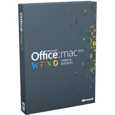
Office 2016 bzw. 2011 für Mac ist auch nach Abschaltung der Digital River Server noch direkt von Microsoft als direkter Download erhältlich. Ältere Versionen sowie Extras (Communicator, Lync, Business Edition Extras) gibt es allerdings nicht mehr.
Der deutsche Office 2011 Download ist direkt bei Microsoft als MicrosoftOffice2011.dmg erhältlich, weitere Sprachversionen gibt es hier. Microsoft erlaubt aber auch den Download der Software wenn man Key und ggf. Kaufbeleg nachweisen kann.
- Office 2011 Backup
- Office 2010/2011 Studentenversion Backup
- Office HUP Downloads, alle Versionen, in der Bestellhistorie
- Office 2011 für Mac Backup with PIN
- Ersatzdatenträger bestellen
Office 2016 ist in aktueller und allen vorherigen Versionen hier sowie über den ISO-Downloader verfügbar.
Office für Mac kaufen
Für Office 2011 und 2008 gibt es bei Amazon noch einige Restposten. Die folgende Liste leitet zu einigen der besten Angebote. Oft sind fremdsprachige Editionen günstiger. Mit dem Key kann man allerdings natürlcih auch den deutschsprachigen Download aktivieren.
- Office 2016 Home and Student (Excel, PowerPoint, Word)
- Office 2016 Home and Business (Excel, PowerPoint, Word, Outlook)
- Office 2011 Home and Student (Excel, PowerPoint, Word)
- Office 2011 Home and Business (Excel, PowerPoint, Word, Outlook)
- Office 2008 Home and Student
- Office 2008 Standard
- Office 2008 Business